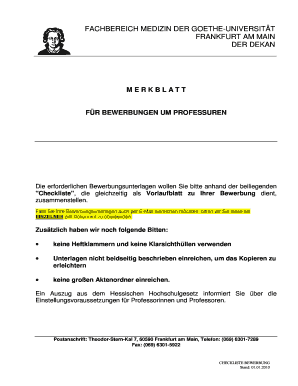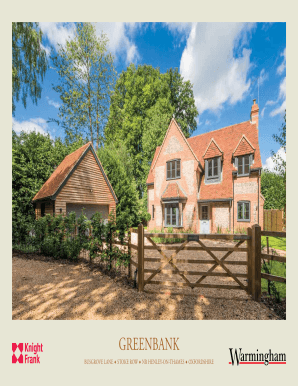Get the User Manual Template & Guide to Create a User Manual (2021)FREE 9+ Sample User Ma...
Show details
ONLINE APPLICATION SERVICES Manuals Malcontents 1. Introduction ................................................................................................................................ 3 2.
We are not affiliated with any brand or entity on this form
Get, Create, Make and Sign

Edit your user manual template ampamp form online
Type text, complete fillable fields, insert images, highlight or blackout data for discretion, add comments, and more.

Add your legally-binding signature
Draw or type your signature, upload a signature image, or capture it with your digital camera.

Share your form instantly
Email, fax, or share your user manual template ampamp form via URL. You can also download, print, or export forms to your preferred cloud storage service.
Editing user manual template ampamp online
In order to make advantage of the professional PDF editor, follow these steps below:
1
Register the account. Begin by clicking Start Free Trial and create a profile if you are a new user.
2
Prepare a file. Use the Add New button to start a new project. Then, using your device, upload your file to the system by importing it from internal mail, the cloud, or adding its URL.
3
Edit user manual template ampamp. Rearrange and rotate pages, insert new and alter existing texts, add new objects, and take advantage of other helpful tools. Click Done to apply changes and return to your Dashboard. Go to the Documents tab to access merging, splitting, locking, or unlocking functions.
4
Get your file. Select your file from the documents list and pick your export method. You may save it as a PDF, email it, or upload it to the cloud.
With pdfFiller, dealing with documents is always straightforward.
How to fill out user manual template ampamp

How to fill out user manual template ampamp
01
To fill out a user manual template, follow these steps:
02
Start by gathering all the necessary information about the product or service that the manual is for.
03
Identify the sections or chapters that need to be included in the manual, such as an introduction, product features, installation instructions, troubleshooting guide, etc.
04
Begin with the introduction section and provide a brief overview of the product or service.
05
Move on to the subsequent sections and fill out the required information under each section.
06
Use clear and concise language, ensuring that the instructions are easy to understand and follow.
07
Include any necessary images or diagrams to further clarify instructions.
08
Review and proofread the manual to ensure accuracy and readability.
09
Once the manual is complete, save it in a suitable file format, such as PDF, for easy distribution and accessibility.
10
Finally, make sure to periodically review and update the user manual as needed to reflect any changes or improvements to the product or service.
Who needs user manual template ampamp?
01
User manual templates are useful for various individuals and organizations, including:
02
- Product manufacturers who want to provide comprehensive instructions to their customers on how to use their products effectively.
03
- Service providers who offer complex services or software applications and want to guide their users through the setup, configuration, and usage processes.
04
- Educational institutions that need to create manuals for training purposes or to provide guidelines on using certain equipment or software.
05
- Non-profit organizations that want to provide instructions or guidelines on how to carry out specific tasks or activities.
06
- Individuals who want to create personal manuals or guides for their own use or to share with others.
Fill form : Try Risk Free
For pdfFiller’s FAQs
Below is a list of the most common customer questions. If you can’t find an answer to your question, please don’t hesitate to reach out to us.
How do I edit user manual template ampamp in Chrome?
Install the pdfFiller Google Chrome Extension in your web browser to begin editing user manual template ampamp and other documents right from a Google search page. When you examine your documents in Chrome, you may make changes to them. With pdfFiller, you can create fillable documents and update existing PDFs from any internet-connected device.
Can I create an electronic signature for the user manual template ampamp in Chrome?
As a PDF editor and form builder, pdfFiller has a lot of features. It also has a powerful e-signature tool that you can add to your Chrome browser. With our extension, you can type, draw, or take a picture of your signature with your webcam to make your legally-binding eSignature. Choose how you want to sign your user manual template ampamp and you'll be done in minutes.
How do I complete user manual template ampamp on an iOS device?
Get and install the pdfFiller application for iOS. Next, open the app and log in or create an account to get access to all of the solution’s editing features. To open your user manual template ampamp, upload it from your device or cloud storage, or enter the document URL. After you complete all of the required fields within the document and eSign it (if that is needed), you can save it or share it with others.
Fill out your user manual template ampamp online with pdfFiller!
pdfFiller is an end-to-end solution for managing, creating, and editing documents and forms in the cloud. Save time and hassle by preparing your tax forms online.

Not the form you were looking for?
Keywords
Related Forms
If you believe that this page should be taken down, please follow our DMCA take down process
here
.